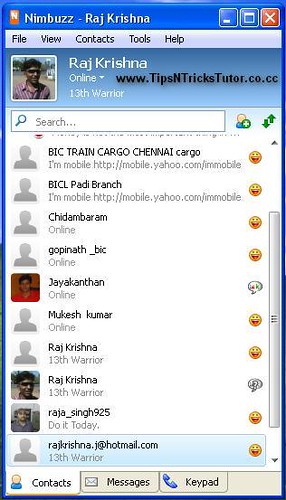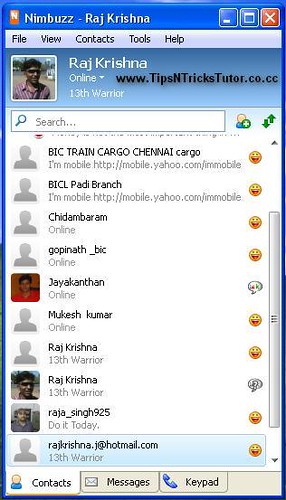
NIMBUZZ the all in one messenger for your mobile and your PC. I am using this messenger for my mobile and also for my PC, because we can connect all you Google, yahoo, hotmail, face book, MySpace, Skype accounts by handling one single Nimbuzz account.
Nimbuzz for PC
Nimbuzz for PC gives you free and low-cost calls, free instant messaging and puts all your friends in one place!

Click here to Download!
1.2.1 for Window XP, Vista and 7
File size: 14.3 MB
Looking for Nimbuzz Mac?
Connect with all your friends at once
IM your friends across all popular instant messaging and social networks and have a real chat, in real time, for free!
With one secure log-in you can access Windows Live Messenger (MSN), Yahoo, ICQ, AIM, Google Talk, Facebook, MySpace, Gadu-Gadu, Hyves and many more. Plus, you'll never forget a name or number by storing all your important contacts in the Nimbuzz Phonebook.
Call your friends for free
Use Nimbuzz to call your friends for free no matter where they are and enjoy unbeatable audio quality and ease-of-use, powered by the latest state-of-the art audio engine.
Nimbuzz for Mobile
Stay in touch: Join your friends online. Whenever you have something on your mind. Show them your mood, presence, location or start communicating with them.
Save Money: Instead of calling minutes, Nimbuzz uses the internet to let you make free international calls to your buddies.
Friends or family not online...? No problem. Buy NimbuzzOut credits to call landlines and mobile phones against low rates. Saves you a lot of money on international calling!
Locate your Friends: Share your location and retrieve the location of your buddies on a map. Great for arranging face to face meetings.
Never lose your Contacts: Use the Phonebook to back up and restore your contacts. Contacts will be backed up online. Comes in handy when you have lost your mobile phone.
So what are you waiting for?
Nimbuzz Mobile free to download and use: Nimbuzz will not charge or bill you for anything. However, since Nimbuzz uses your internet connection, incremental data charges from your provider will apply. We therefore strongly recommend to use the mobile client only with a flat-rate data plan or free Wifi connection.
Check out this cool stuff in your mobile and your PC as well and submit your review here.
If you are using any other messenger like this? Do post your comments?