All most all of the people are currently using Windows XP Operating system itself. Being a users it is better to know about the configuration settings of the OS.
Ample knowledge on Regedit & MS-Config is a bit essential for everybody.
1. After successful installation of many programs like yahoo messenger, Google talk, Skype , Nero, real one player and many more , default they comes to startup which takes a lot of memory (RAM usage) which results in the decrease of system performance also. In order to solve such issues one must use MS-CONFIG
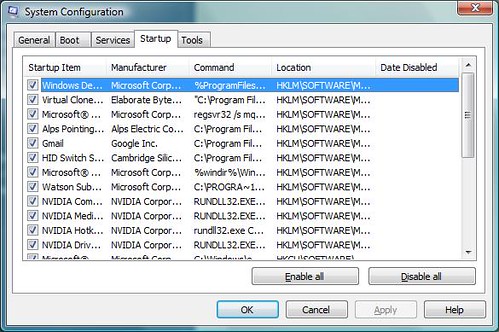
Steps:
START--> RUN --> MS-CONFIG --> STARTUP tab --> Remove the check box of the concerned application and "apply". Better to restart the system after applying the modification.
This disables the applications in startup which helps in saving memory.
2. Most of the software applications like Oracle, Hyperion, Visual studio are registered with the system files. So uninstalling the application is not completely removing from the system as they are registered with system files. So better remove it from windows registry.
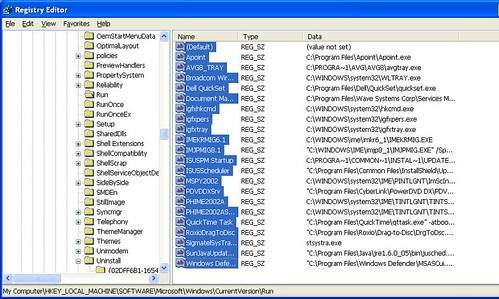
Steps :
START-->RUN--> REGEDIT--> Search for the required software component and delete it from right side of the panel. Be careful before deleting as they are all sensitive components of the system.
We can enable & disable the usage of USB and other ports using this regedit. we can manage the whole operating system using this regedit.
3. Better to use windows XP rather than Vista as it requires more memory (RAM) . For the people who are interested in Vista Environment there are some themes available in the internet where the environment appears as VISTA in the XP itself. But it also use more memory (RAM) but not as vista.
{ 0 comments ... read them below or add one }
Post a Comment